We can't find the internet
Attempting to reconnect
Something went wrong!
Hang in there while we get back on track
xCleaner

Clean up an instrument by removing unused samples, modulation sets or effect chains. Launch by right-clicking in the instrument list
xStream
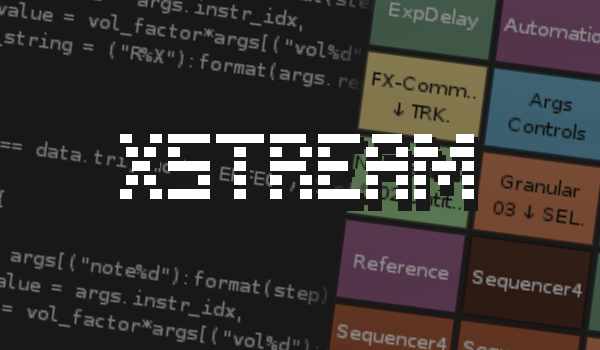
xStream is a live coding environment for Renoise which can generate or transform existing song data. Launch by using the shortcut in the Tools menu
Noodletrap
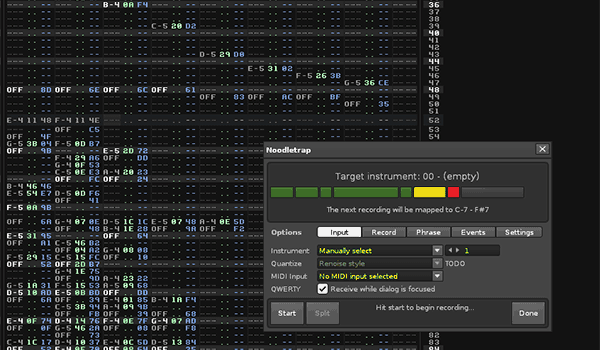
Noodletrap will allow you to record notes (a.k.a. 'noodlings') into the selected instrument via automatically allocated phrases. Launch from the tool menu, or by using the supplied keyboard/MIDI shortcuts
ScaleMate
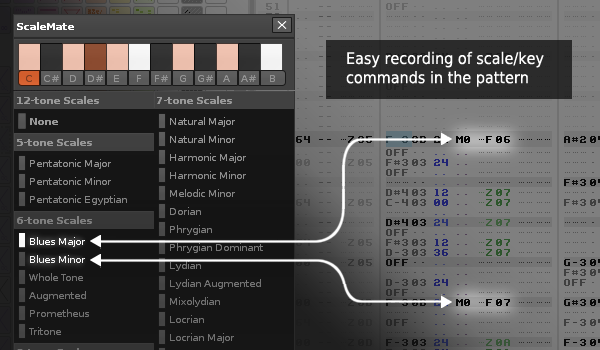
ScaleMate provides easy control/recording of the instrument scale and key. The tool can be launched from Tools > ScaleMate, and adds a number of keyboard shortcuts and MIDI mappings
SliceMate

A tool that makes it easy to slice and trigger samples/phrases within the pattern editor. To use the tool, search for SliceMate in Renoise preferences > keyboard shortcuts
Duplex Browser

Duplex is a collection of scripts that can run on a wide range of hardware, and offer full, bi-directional control of the Renoise mixer/effects/pattern matrix. Creates a new menu 'Duplex' in the global 'Tools' menu.
ZeroCrossings
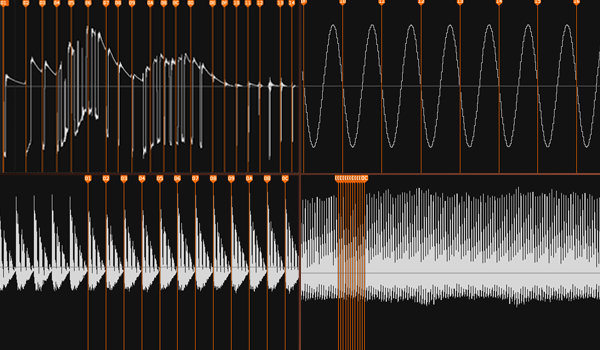
Automatically create slices for each zero crossing. Launch the tool by right-clicking in the waveform editor, or assigning a keyboard shortcut
VoiceRunner

A tool for advanced sorting of notes in pattern-tracks and phrases
PhraseMate

A tool for writing instrument phrases into the pattern editor. Shows up as shortcut in the Tool menu, and the content menu of the Pattern Editor (the Selection/Track submenus).
xRules

xRules will allow you to rewrite and route incoming MIDI messages, using the built-in OSC server in Renoise. Launch from the tool menu, or by using the supplied keyboard/MIDI shortcuts
InstrumentInfo
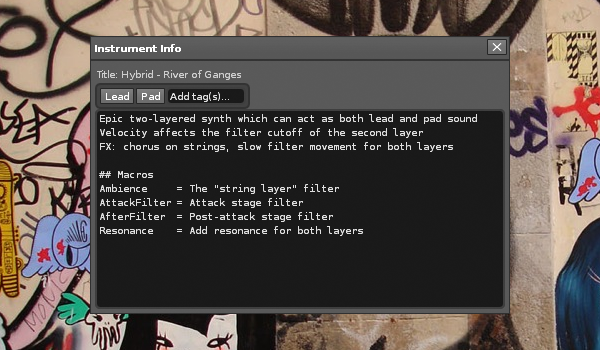
View and update instrument comments and tags. Launch by right-clicking on any entry in the instrument list.
XRNI-Merger
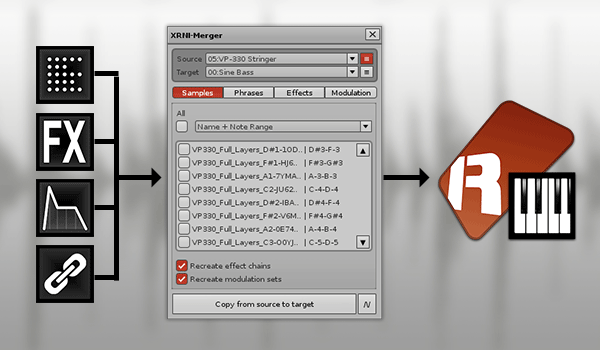
This tool will allow merging resources from two instruments. Invoke the tool by right-clicking an instrument, or by selecting it from the tools menu
Alias identical tracks

Alias identical tracks in the selected slots in the pattern matrix.
