We can't find the internet
Attempting to reconnect
Something went wrong!
Hang in there while we get back on track
Synchronize Modulation DSPs
by
Beatslaughter
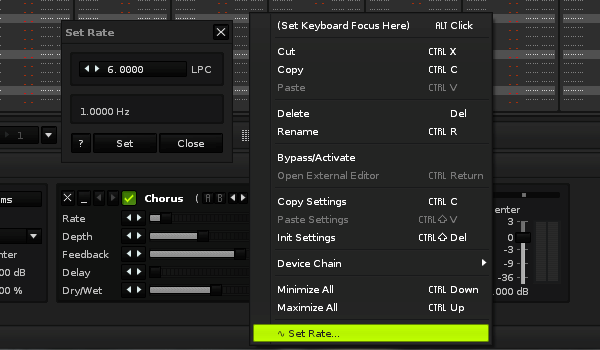
This tool allows you to set the rate parameter of the Chorus, Flanger and Phaser effects in lines per cycle and the frequency of the LFO device in Hz. Tempo synced modulation is now much easier possible. Do a right click on one of the supported DSPs in the device chain or mixer to access the menu.
Keyboard shortcuts:
NUMPAD 0 = set input value to current pattern length
ARROW UP/DOWN = adjust input value in small steps
PAGE UP/DOWN = adjust input value in bigger steps
HOME/END = min/max input value
ENTER = set input value
ESC = close dialog
Changelog:
Version 1.4
- small fix for Renoise 3.1 only, Phaser rate parameter name changed
Version 1.3
- compatibility with Renoise 3 (requires Renoise 3.0.1)
- menu works now for effects used in the sampler
Version 1.2
- menu can now be accessed from the mixer view too
- included manual
Version 1.1
- LFO device can be set in Hz now
Version 1.0
- initial release
