We can't find the internet
Attempting to reconnect
Something went wrong!
Hang in there while we get back on track
Set Track To Active Columns
by
Ledger
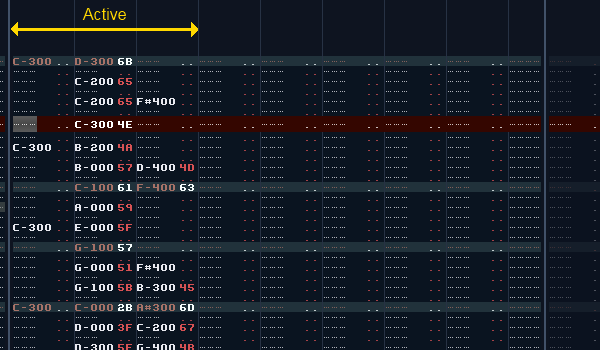
This tool checks the “Track in Song” for notes in hidden columns or excess empty columns. The number of visible columns is then adjusted so all notes are shown and excess columns hidden.
Menu Locations:
- Pattern Menu : Set Track Width To Active Columns
- Tools Menu : Ledger`s Scripts : Set Track Width To Active Columns
Shortcut:
(2.6/2.7)
“Set Track Width To Active Columns”
(2.8)
“Set Current Track Width To Active Columns”
“Set All Track Widths To Active Columns”
————————————————————————–
v1.34 Joule`s speed and GUI improvements added
v1.33 fixed call to process slicer for Linux machines
v1.27
Compatible with renoise 3.0
v1.24
–Option added for all tracks at once
–Speed optimisations thanks to joule
v 1.10
– Fixed bug: When different length patterns were present
notes may not have be detected in longer patterns
