We can't find the internet
Attempting to reconnect
Something went wrong!
Hang in there while we get back on track
Session Time Tracker
by
dltfm
The Session Time Tracker is a totally automatic time tracker for monitoring time spent on each song. If you have the tool installed, it will just work in the background, without altering your workflow in any way. If you choose to open the tool’s dialog, you’ll see the tool window update in realtime based on your usage.
Saving the file will save the tracking information for the time you spent. If you open a file, fiddle a bit, and close it without saving, no tracking data will be altered.
The tool classifies time spent based on activity, for insight into which tasks take the most time.
The tool can automatically create a report file alongside each of your opened XRNS song files:
- songname.xrns - Your Renoise song file
- songname.time-report.txt - A text file containing a human-readable report of how much time was spent on the song. Updates automatically whenever you save the song.
Screenshots
Tool window:
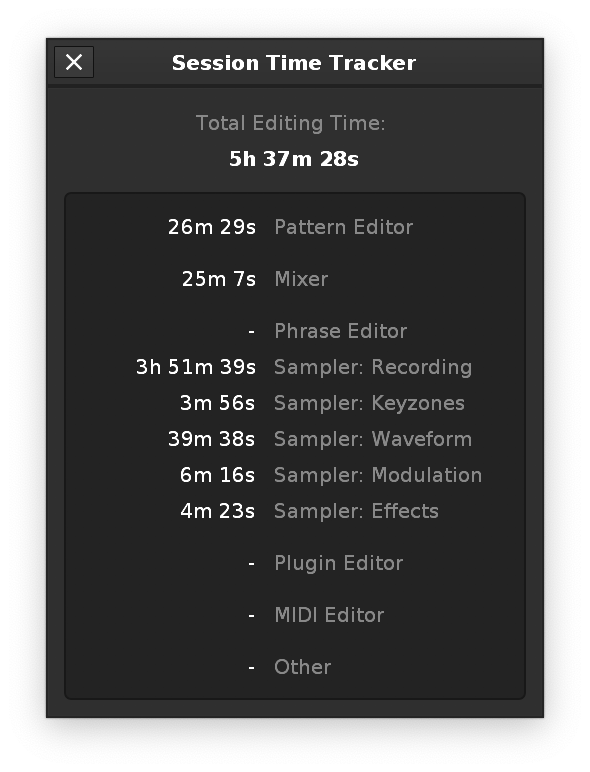
Time report format:

Changelog
v1.4 (Hotfix): 2020-06-04
- Change data location to less volatile location - thanks, @Beatslaughter
- Compact/Detail view toggle
- Code cleanup
v1.3: 2020-06-04
- Added tool settings
- Ability to toggle auto-creation of time reports
- Ability to have time tracker window open automatically when a song loads
- Ability to toggle keeping timers running when Renoise loses focus
v1.2: 2020-06-03
- NEW: Data files now tucked away in tool folder
- Shorter report filename – FOO.tracked_time.report.txt -> FOO.time-report.txt
- Conflict management / data file merging
- Export button to save a time report to the folder of your choice
- Fix for potential Windows path issue
v1.1: 2020-06-01
- Improved performance
- Bug fixes
v1.0:
- Automatically works in the background, unobtrusively keeping time records
- Classifies time spent based on activity.
- Automatically carries over old time tracking data when “Save Song As…”
- Stops counting automatically when Renoise loses focus
- Correctly handles computer suspend / lid closed by restarting time on resume
- Writes out textual report on song save
