We can't find the internet
Attempting to reconnect
Something went wrong!
Hang in there while we get back on track
Device Sergeant
by
Ledger
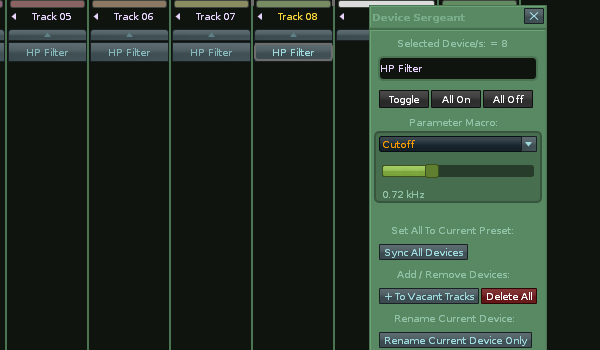
Device Sergeant allows you to to have macro style control of all devices in the mixer of the same name.
To Use
Open the tool and navigate to the device you want to use as a master device. You can rename all devices that already share the same name using the text field. Alternatively name a few by hand to group them together for the tool. (devices must be of the same type)
In the picture I have added some Digital Filters (renamed to HP Filter). Use the dropdown to choose the parameter that you want to control in all instances at the same time. In the screenshot this means I can drag the slider and all the cutoffs for HP Filter will be modified together.
GUI Controls
The [Toggle] [All On] and [All Off] buttons control the bypass state all of the devices together for quick A/Bing
[% ^] and [%v] buttons nudge the target parameters relatively, where the slider sets all values to the same.
[Sync All Devices] sets all of the parameters of all devices exactly the same if they have become unaligned
[Map Hydra] This button adds a Hydra device after the currently selected device. It then routes the selected parameter for all the devices selected by the tool to the Hydra–(Hydra Max-parameter-count is 9, so only first 9 devices can be routed).
[+ To Vacant Tracks] adds copies of the current selected device to all sequencer tracks that don`t have one
[Delete All] deletes all copies of the device from the mixer
[Rename Current Device Only] renames the selected device (different from the main textfield at the top that allows you to rename all `selected` devices at once)
Shortcuts/ Menus
Keyboard Shortcut: Device Sergeant
Tools Menu: Ledger`s Scripts:Device Sergeant
Mixer Menu: Device Sergeant
DSP Lane Menu: Device Sergeant
See yellow Discussion link below for more details and Changelog:
