Scale Mapper
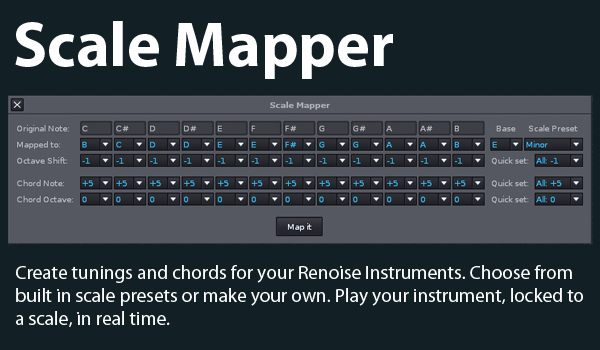
Description
Radically alter the way you play your Renoise Instruments! Create tunings for your Renoise Instruments, lock them to a scale and turn individual notes into Chords that are also locked to the same scale.
New in version 2.2:
- Scale preset feature with 42 built in presets.
- Base note feature, play chords in D Major, E minor or whatever scale and key combination you want.
- Quick set feature for Octave, Chord key and Chord Octave. Set all 12 notes with one click.
- GUI tweaks
Perfect if you don't know much about music theory, just set up your scale, set up your chords and jam away! Everything you play will be in key. Seriously fun!
Basic usage:
1. Launch Scale Mapper from the Tools menu or set up a keybinding.
2. Choose a preset and base note. Or set preset to off and set note mappings manually.
3. Set the note octave shift per note or for all 12 notes with the 'Quick set' presets.
3. Set the Chord note and Chord Octave using the presets or manually.
4. Press the 'Map it' button
5. Play your instrument with all keys and chords locked to the scale you have set up.
Discussion
Downloads
| Renoise Version | Release Date | |
|---|---|---|
| uk.fathand.ScaleMapper V2.20 | 2.8 | May 6th, 2012 |
Installation: Drop the Tool File (.xrnx) on a Renoise window to install.
Liability exclusion: "You are about to download and install software from a third-party provider. This software was not developed by Renoise and is listed here in a summarised form purely as a convenience for our users. Renoise takes no responsibility for any malfunction, incompatibility, or damage caused by or otherwise arising from the use of the software. In the case of problems with the installation or use of the software, please contact the relevant developer."
Haftungsausschluss: "Sie sind dabei, eine Anwendung (Software) von einem Drittanbieter herunterzuladen oder zu installieren. Diese Software stammt nicht von Renoise und wird hier lediglich als Service für den Benutzer zusammenfassend übersichtlich dargestellt. Renoise haftet nicht für Fehlfunktionen, Beschädigungen, Inkompatibilitäten oder sonstige Schäden, die von dieser Software ausgehen oder sonst verursacht werden. Sollten während der Installation oder Benutzung der Software Probleme auftreten, wenden Sie sich bitte an den jeweiligen Hersteller."


