Renoise 1.9.1 Final and public Linux demo
The Renoise Team is pleased to announce the first ever public Renoise demo for Linux.
As a Linux user you may come to appreciate Renoise's hands-on and fundamental approach to music production. For those on other platforms, now is the chance to experience Renoise on the operating system that has become famous for its flexibility and stability.
The Linux version includes the following features:
- ALSA support (for Audio and MIDI)
- JACK Audio support (optional)
- LADSPA support (native Linux audio plugins)
- Native Linux VST support
To help you get Renoise up and running on your Linux box, there is a Linux FAQ. You can also visit the Linux forum section for all your questions, experiences and suggestions.
Highlights of 1.9.1
Besides being a maintenance release, this update contains the following new features for all platforms:
Freeform waveform drawing in the Sample Editor
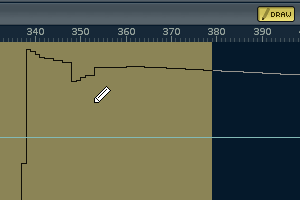
Doodling has never been this much fun before. With the drawing feature you can edit out pops and clicks from existing samples and even create completely new samples from scratch.
Enhanced undo functionality in the Sample Editor
The drawing feature made it necessary to implement a faster and smarter kind of undo. The improved undo tracks changes in a way that allows for better performance.
Info tool for VST and LADSPA effects
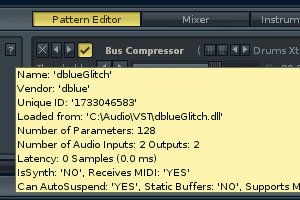
The info tool shows detailed information from the plugin. The reported value of the processing latency can be used to manually apply corrections in a sample editor or in combination with PDC plugins.
For the remaining list of features and changes, please refer to:
Renoise 1.9.1 Download Links
If you got this far, you might as well download this music production suite and give it a whirl. Comes in three great tastes: Windows, Mac and Linux.
- Renoise 1.9.1 Demo
- Registered users: Renoise 1.9.1 Full
The demo version is fully functional, except for .WAV export on all platforms. Additionally, ASIO support is disabled in the Windows version. Registration costs 49.99 Euro. You will receive updates for a full version cycle (eg. 1.9 to 2.9).
- taktik's blog
- Log in to post comments









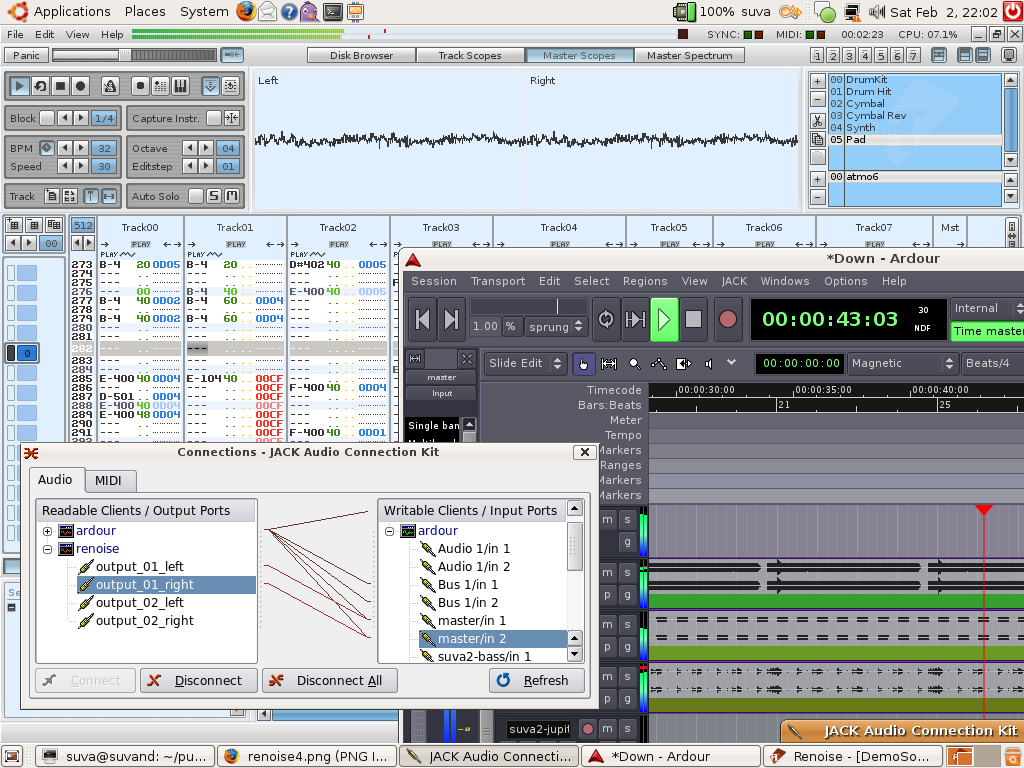


3 comments