Record dry, monitor wet
In this tutorial I will show you how the 'External Audio Recording & Line-in Device' can be used to monitor a wet signal while recording a dry input. For an overview or more general usage, check the Renoise Tutorials article on the External Audio Recoring and Line-in Device.
Line-in device
Got a guitar or some other "real" instrument? Want to jam along with your tune? Or want to do a few practice runs before attempting to record? In Renoise 1.8 this is a fairly easy task. Just plug your instrument into your sound card, insert a Line-in device on an empty track, hit play, and start jamming.
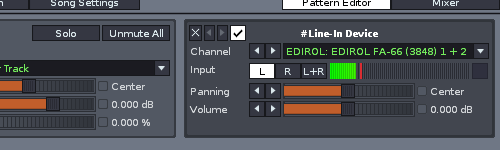
Notice how I've selected the Left channel as my input. This is because my guitar is Mono and is plugged into the left channel of my external sound card. You can select either Left, Right or Both, depending on your audio interface setup.
I use the Line-in device mostly to hear how different effects work with my guitars' sound. In this way, it's just like any other effect on a DSP-chain.
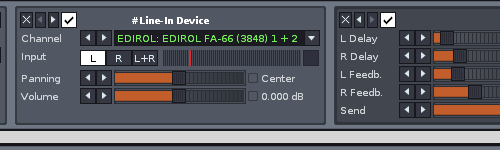
The above picture shows how simple it is to add effects to your 'real' instrument sound. Notice I have added a Delay effect after the Line-in device. It really is that simple to use!
Monitoring wet signal while recording raw line-input
When recording live instruments it's usually recommended to record them as clean as possible. By this, I mean you should aim to record your instruments without any extra processing. Simply, this gives you the maximum amount of post processing possibilities.
So how is this acheived in Renoise 1.8? Simple! Just create a new empty track, insert a Line-in device, and add any effects you requier. Make sure you can hear your instrument loud and clear with the added delay.
Now, go to the sample editor and hit the REC button. You should see something like this:
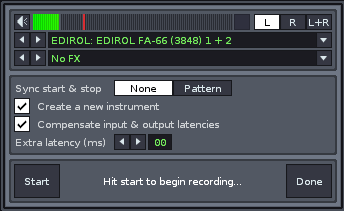
Now, just like in the picture, make sure it says "No FX" on the second pull down menu. This means that the signal from your instrument is not routed through any Effects (unsuprisingly!). When you press "Start" and begin playing, you'll hear the delay working but the recorded signal will be clean as it will be taken from the Line-In device and not from the end of the DSP chain.
Recording the wet signal
Perhaps you want to record that delay too. Just select the track where you added the delay on the second pulldown menu.
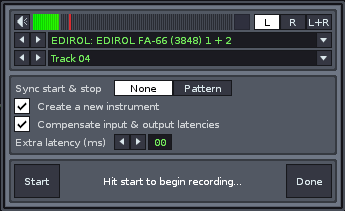
In my case it seems to be "Track 4".
So there you go. Really simple and practical!
- mr_mark_dollin's blog
- Log in to post comments










4 comments