We can't find the internet
Attempting to reconnect
Something went wrong!
Hang in there while we get back on track
Vsti From Menu
by
Ledger
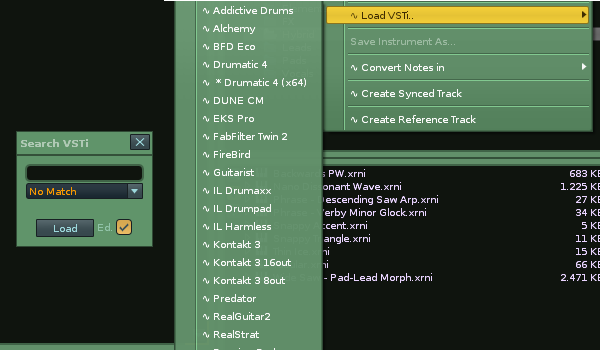
This tool enables you to load VSTi`s and VST fx from either the Instrument menu, or the DSP lane and mixer respectively.
As of version 1.0 there are search boxes provided for fast loading of plugins using the keyboard only.
note: requires a new song to be loaded/ started after initial install to create the menus.
——————————————————————————————————
Shortcuts:
——————————————————————————————————
NOTE: `VFM` is added to the beginning of all shortcuts for this tool, in order to make them easy to search for in the renoise shortcuts list
`VFM` Previous VSTi Preset
`VFM` Next VSTi Preset
Select the next and previous plugin presets via these shortcuts
`VFM` Search and Load FX
`VFM` Search and Load VSTi
Opens a custom search box to load plugin instruments or fx. This is the fastest way to load plugins.
—————————————————————————————
-note: requires a new song to be loaded/ started after initial install to create the menus.
-see forum link for changelog
