We can't find the internet
Attempting to reconnect
Something went wrong!
Hang in there while we get back on track
SimpleSlicer
by
darrell.barrell
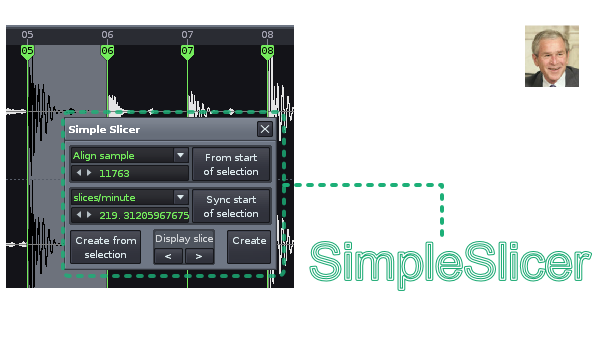
Create evenly spaced slices based on the current selection in the sample editor (“Create from selection”) or manually entered values.
Slices are specified by the “Slices/Minute” value and are aligned to the “Align Sample” value.
Enter/modify the desired values (expressions such as “150/16” meaning 16 beats/slice at 150 bpm are also accepted) and then press “Create”.
Alternatively you can nudge the slices…
- Press “From start of selection” - slices are aligned to the start-of-selection (keeping existing slices/minute)
- Press “Sync start of selection” - slices/minute is nudged so that a slice starts exactly on the start-of-selection (keeping existing align value)
Open “SimpleSlicer…” from the sample menu.
External Links
Discussion
Liability exclusion: You are about to download and install software from a third-party provider. This software was not developed by Renoise and is listed here in a summarised form purely as a convenience for our users. Renoise takes no responsibility for any malfunction, incompatibility, or damage caused by or otherwise arising from the use of the software. In the case of problems with the installation or use of the software, please contact the relevant developer.
Back to tools
