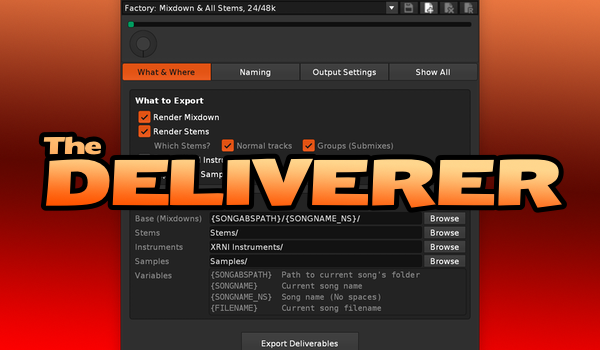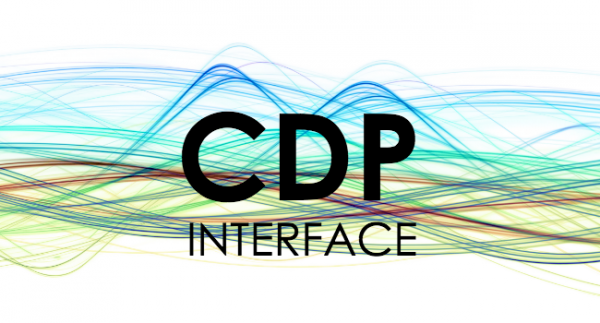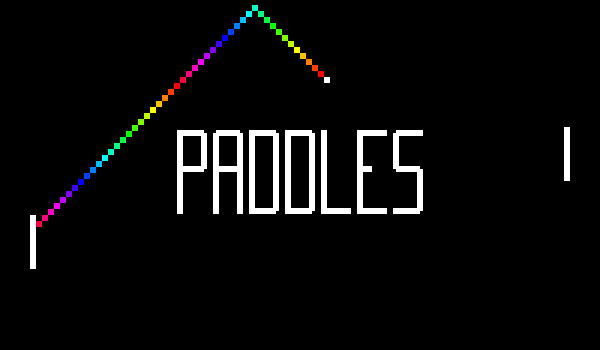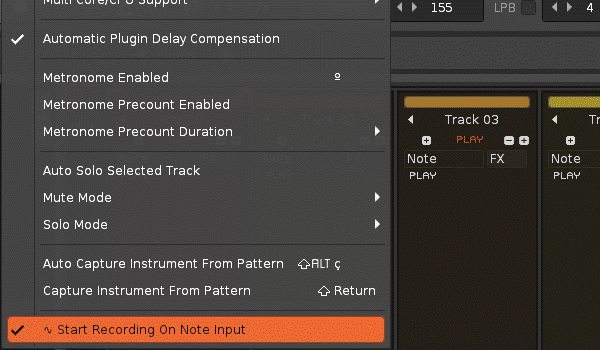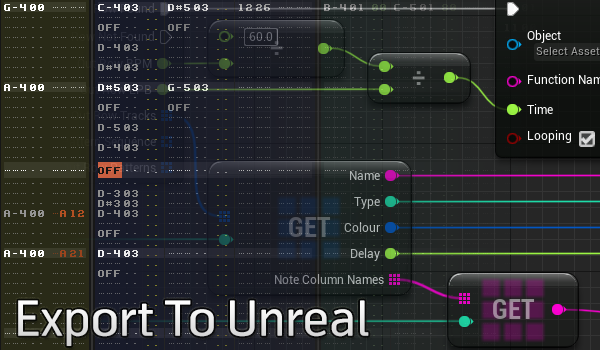The Deliverer is a batch rendering and archival tool for collecting mixdowns, stems, Renoise instruments, and raw samples, with customizable destination folders, export formats, and flexible naming for stems and mixdowns. It can batch render any combination of Master mixdown, individual track stems, and grouped track stems (submixes), with customizable filenames and destination folders for each.