We can't find the internet
Attempting to reconnect
Something went wrong!
Hang in there while we get back on track
SamRender
by
Raul

SamRender is a small tool created by ulneiz to render and load the resulting wave into a specific sample. SamRender can render the entire song (Entire Song), multiple slots selection inside matrix editor (Matrix Sel.), a specific sequence range (Seq. Range) or a range of lines of a particular pattern (Lines Patt.). It uses a temporary buffer to store a wav file, which it then loads into a sample to choose from.
SamRender has some destination selection options (new instrument or instrument selected (including the insertion of a new sample)), renamed slots (instrument slot and/or sample slot) and several options for rendering (Priority, Interpolation, Sample Rate and Bit depth).
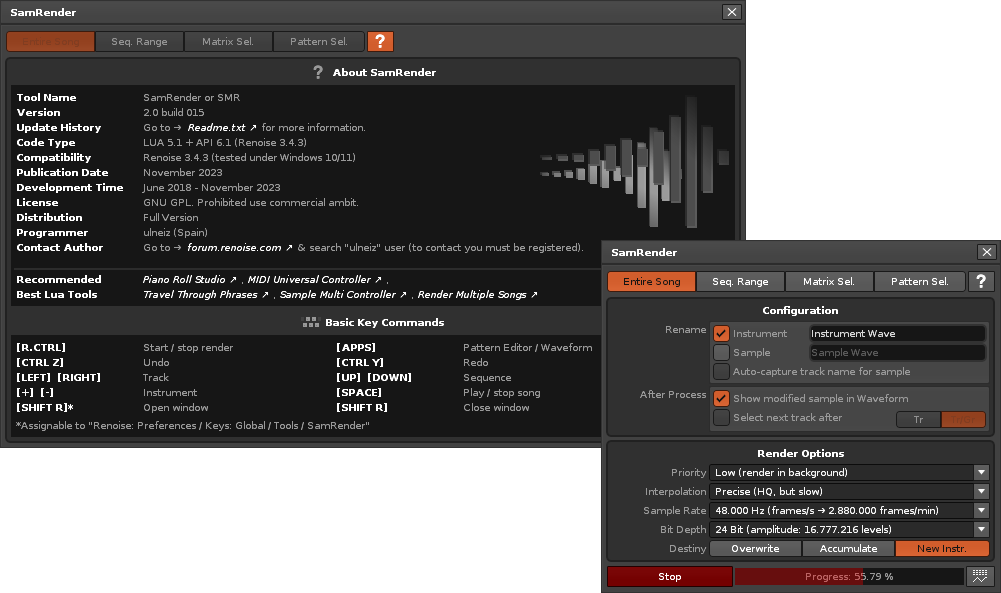
Utility
SamRender can be useful for post-production and mastering process. It allows to visualize the state of the audio through a complete wave. In this way, it is possible to easily locate the conflicting transients, or to analyze the song better by zones, in order to improve its dynamics. You can watch the wave, touch up the song and re-render to check the changes.
To locate the exact line within the pattern that corresponds to the exact point within the wave, set the time bar to “Minutes” in the Waveform. Thus, you can synchronize it visually with the Renoise current time for song length (up to the right) which is in minutes and seconds.
On the other hand, after visually examining the whole wave of the song of the resulting sample, it is possible to normalize it, or correct its full volume, and save the complete sample in WAV format (up to 32 bits) or FLAC format (up to 24 bits).
Also, before normalizing, you can make some small steps in the editing of the resulting wave, decreasing the more accentuated transients that can be modified. It is very good practice to modify these transients directly in the pattern editor, not in the wave. But if it is difficult, it can be very useful to modify the wave as well. After correcting these stronger transients, it is possible to obtain more general volume of normalization, obtaining more strength throughout the song. Keep in mind that you should work according to the wave output format (Sample Rate, Bit Depth). These values noticeably modify the wave (your information).
Another useful detail of SamRender is to be able to verify that the resulting wave is approximated to the wishes of the composer. At first, this makes sense in two scenarios:
- When the composer only uses instruments with samples and random automation. The overall waveform of the resulting song will vary with each full rendering. It will not be the same.
- Instruments based on VSTi. Especially with samplers like Kontakt, and libraries that offer rob robin or random percussion of the same type of sound to offer more realism to the piece, more human. Because of this, each general rendering of the song will also be different. This can even cause that some complete rendering does not have clipping in any section, and that another complete rendering has problems of clipping (it surpasses the barrier of the 0dB). This case is very common in orchestral pieces. You would be surprised at the great difference that there may be between different renderings of the same song.
For lovers of FLAC format:
SamRender allows the jump of the song in a sample. Renoise can save any sample in FLAC format up to 24bit. The general wave of the song in 24 bits will be radically different from the 32-bit wave. The 32-bit wave will contain more information, and will be more faithful to the original composition of the song.
Therefore, with SamRender it is possible to render the song in 32 bits, and then save the sample in 32-bit WAV format. Then use any compatible program (Audacity, Adobe Audition, JetAudio…) to convert the 32-bit WAV file to a 24-bit FLAC file. Surprisingly, this 24-bit FLAC file will have exactly the same wavelength as the 32-bit WAV file. Renoise, for the time being, does not allow converting a 32-bit WAV file into a 32-bit FLAC file.
Note: This tool does not work with the demo version of Renoise. To render, you need the licensed version.
Updates History
-
SamRender v2.0.015 (November 2023):
- Improved: The files with code have been redistributed.
- Improved: The [?] button now has a colored marker.
- Modified: The entire “About SamRender” panel has been completely remodeled.
- Added: New oficial logo has been added.
- Added: The “frames/min” value has been added to Sample Rate.
- Added: The “levels” value has been added to Bit Depth.
- Fixed: Seq Range when “Auto-adjust” is disabled it is possible to choose an incorrect range of the sequence.
- Improved: code revision.
-
SamRender v1.7.012 (May 2020):
- Fixed: global null error when invoking the tool from keybinding.
-
SamRender v1.6.011 (May 2020):
- Modified: new GUI, clearer and more orderly. Twinned aspect with ModFXRender tool.
- Modified: reordered operator tabs with better criteria: all song, sequence selection, matrix seleccion & pattern seleccion.
- Modified: new “Pattern Sel.” operator, to select an area within the pattern editor. This is more useful compared to simple line selection.
- Modified: new restructuring of “Destiny” options.
- Modified: show info panel.
- Modified: code revision.
-
SamRender v1.5.009 (August 2019):
- Added: compatibility with HiDPI (for Renoise 3.2.0 and API 6).
- Modified: new progress bar with state of the progress (“Progress: xx.yy %”, “Done!” or “Stopped here!”).
- Modified: titles with style: “strong”.
- Added: new icons included.
- Modified: code revision.
-
SamRender v1.4.008 (February 2019):
- Added: new checkbox to “select next track after rendering” within “Matrix Sel.”.
- Added: two options for “select next track”: “Tr” (ignore the groups) or “Tr/Gr”.
- Added: new contextual menu in Renoise/Matrix/Track/“Select All Group (SamRender)”.
- Modified: code revision and compaction.
-
SamRender v1.3.007 (January 2019):
- Added: new checkbox to “autocapture the track name to rename the sample”.
- Modified: resize the window to accommodate larger text fonts.
-
SamRender v1.2.005 (August 2018):
- Added: new and improved accesses directly from the drop-down menus.
- Added: new access “Direct Rendering” from the mouse and from keybinding (assignable by the user).
- Added: new keybinding (assignable by the user) to show/close the SamRender window.
-
SamRender v1.1.004 (August 2018):
- Added: new tab “Matrix Sel.” Select before one or more slots within the matrix editor to render.
- Added: the insertion of new last sample for each rendering.
- Added: new keyboard commands. Especially to control the “Matrix Sel.” tab.
- Modified: code revision.
-
SamRender v1.0.002 (June 2018):
- First release.
