Auto Clone Patterns
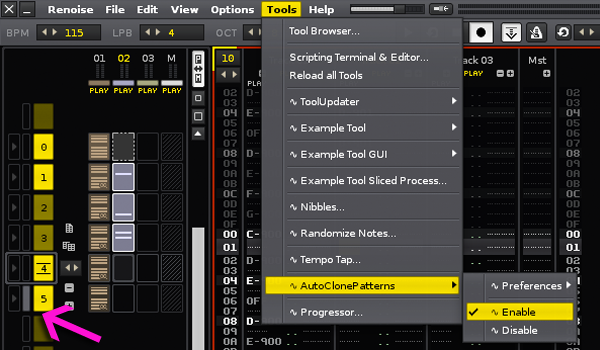
Description
This script overrides the looping feature of the sequence editor. It will clone the loop sequence when a pattern in the loop is played and edit mode is on. The edit cursor must be set to follow the playback position. It's useful to jam over a sequence. Just select the loop you want to record on, and your whole performance will be recorded. The tool can be enabled or disabled via the Tools menu or via keybinding.
- - Changelog -
- v1.01
- - Compatibility fix for Renoise ≥ 2.8
- v1.00
- - Compatibility fix for Renoise ≥ 2.7
- v0.9 :
- - The cloning now only happens if the edit cursor follows the playback position, so that the tool stays out of your way when you're not recording live, you don't need to disable it.
- - The keybindings, which used to be in the "Pattern Matrix" section are now in the "Pattern Sequencer" and in the "Global" sections.
- - made the changes necessary for beta 8, bugfixes
- v0.6 :
- - cloning now happens when you begin to record in any pattern of the loop, instead of waiting for the last pattern. doesn't clear the currently selected track anymore.
- - added an option to automatically delete the last clones on rec stop.
Discussion
Downloads
| Renoise Version | Release Date | |
|---|---|---|
| com.bystrano.AutoClonePatterns V0.90 | 2.6 | Oct 15th, 2010 |
| com.bystrano.AutoClonePatterns V1.00 | 2.7 | May 13th, 2011 |
| com.bystrano.AutoClonePatterns V1.01 | 2.8 | May 31st, 2012 |
Installation: Drop the Tool File (.xrnx) on a Renoise window to install.
Liability exclusion: "You are about to download and install software from a third-party provider. This software was not developed by Renoise and is listed here in a summarised form purely as a convenience for our users. Renoise takes no responsibility for any malfunction, incompatibility, or damage caused by or otherwise arising from the use of the software. In the case of problems with the installation or use of the software, please contact the relevant developer."
Haftungsausschluss: "Sie sind dabei, eine Anwendung (Software) von einem Drittanbieter herunterzuladen oder zu installieren. Diese Software stammt nicht von Renoise und wird hier lediglich als Service für den Benutzer zusammenfassend übersichtlich dargestellt. Renoise haftet nicht für Fehlfunktionen, Beschädigungen, Inkompatibilitäten oder sonstige Schäden, die von dieser Software ausgehen oder sonst verursacht werden. Sollten während der Installation oder Benutzung der Software Probleme auftreten, wenden Sie sich bitte an den jeweiligen Hersteller."


