Modulation Device Presets
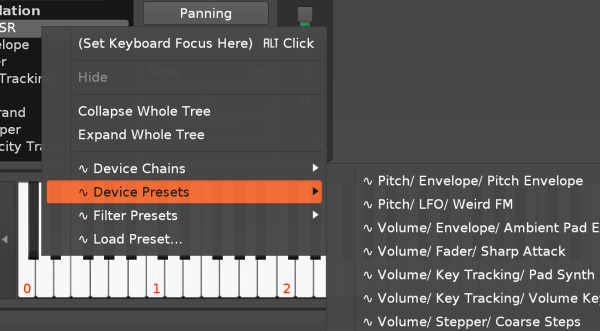
Description
Adds support for Sample Modulation Device presets, saving and loading modulation devices separately outside modulation set .xrmo. We can save device presets, device chains and filter presets for all filter settings and devices in the filter section! Introduces new filetypes for each preset type… .xrmd, .xrmc, .xrmf. Files can be opened via the browser or drag and dropped into Renoise like the native device presets. Presets are loaded into the currently selected modulation set.
Devices are loaded into the target from which it was saved, for example an Envelope device saved from the Volume section will be loaded into Volume section of the selected modulation set. Preset files are created using the renoise.Document functions, consideration was made for readability and having the files somewhat consistent with the other native device presets within the limitations of renoise.Document.
The tool adds context menu entries for convenient saving and loading. User Library directory can be set through Tools > Modulation Device Presets > Set User Library Directory. Presets will be automatically stored in the structure detailed below, if directory not set then presets are saved to the tool bundle directory. Users also have option to ‘Save As’ and load from specific paths each time.
User Library/Modulation Devices/Target/Device/Preset Name.xrmd
User Library/Modulation Chains/Target/Preset Name.xrmc
User Library/Modulation Filters/Preset Name.xrmf
On saving presets a menu is used to select device as I don’t believe in scripting we can access currently selected modulation set devices the same way we can track / sample effect devices, currently selected device in the set should be the default when opening the menu for convenience.
Discussion
Downloads
| Renoise Version | Release Date | |
|---|---|---|
| dec.ultradian7.ModulationDevicePresets V0.20 | 3.3 | Nov 27th, 2024 |
Installation: Drop the Tool File (.xrnx) on a Renoise window to install.
Liability exclusion: "You are about to download and install software from a third-party provider. This software was not developed by Renoise and is listed here in a summarised form purely as a convenience for our users. Renoise takes no responsibility for any malfunction, incompatibility, or damage caused by or otherwise arising from the use of the software. In the case of problems with the installation or use of the software, please contact the relevant developer."
Haftungsausschluss: "Sie sind dabei, eine Anwendung (Software) von einem Drittanbieter herunterzuladen oder zu installieren. Diese Software stammt nicht von Renoise und wird hier lediglich als Service für den Benutzer zusammenfassend übersichtlich dargestellt. Renoise haftet nicht für Fehlfunktionen, Beschädigungen, Inkompatibilitäten oder sonstige Schäden, die von dieser Software ausgehen oder sonst verursacht werden. Sollten während der Installation oder Benutzung der Software Probleme auftreten, wenden Sie sich bitte an den jeweiligen Hersteller."


