Overtune
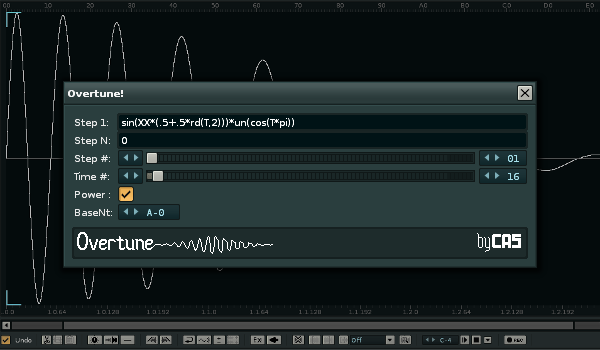
Description
A tool that gives excellent opportunity to experiment making your own chiptunes. Now fully keyboard operated since v2.2.
Since the version numbering on this page does not play nice, the most recent version can be found on my dedicated tools page at http://beatcreators.wordpress.com/tools-for-renoise/ .
how it works in a nutshell:
- click Tools => Overtune or use your shortcut (mine is shift-E)
- type in a formula in the first box (e.g. sin(X))
- type a 'overtone' formula in the second box (e.g. (abs(1-2*T)^7)*sin(N*X)/N, or sin(N*2-1)*X/N)
- select your 'overtone precision' on the 'steps' slider
- you have your custom-overtones-chiptune, add envelopes, make it a kickdrum, possibilities are endless
beginner's guide coming up. Most up-to-date guide can be found at my dedicated Overtune page.
changes in v2.2:
- Much faster processing
- Repeats (LFO possibilities)
- Better GUI with more space for formula
- Full keyboard operation
- Formula handy shortcuts and extra functions
latest changes in this version 2.6b:
- 2 new ramp types to keep up with my other tool, Sloper (functions are called cosu, cosd, atanu, atand)
- new distortion function simply called shape(x,p): takes x to the power p (values between 0..1 supported) (supercedes the expsin/saw/tri functions)
- if then else function (ite)
- tx and tt functions for mapping [0..1] range numbers to [0..2pi] numbers and vice versa, resp.
- lowrnd(t,n) for making low-frequency noise possible
- env function to make custom envelopes
the keyboard operation works as follows:
- focus an edit field / toggle checkbox with shift+ the corresponding number
- enter/undo edit field changes with enter/escape
- change the slider values with up/down
- space outside text field focus renders the formula, escape closes window
- enter renders + closes window
- alt+enter sets current overtune settings as default
Also, a new preset pack will soon be available.
Discussion
Downloads
| Renoise Version | Release Date | |
|---|---|---|
| nl.jeweett.Overtune V2.60 | 2.8 | Dec 18th, 2012 |
| nl.jeweett.Overtune V2.50 | 3.1 | May 5th, 2019 |
Installation: Drop the Tool File (.xrnx) on a Renoise window to install.
Liability exclusion: "You are about to download and install software from a third-party provider. This software was not developed by Renoise and is listed here in a summarised form purely as a convenience for our users. Renoise takes no responsibility for any malfunction, incompatibility, or damage caused by or otherwise arising from the use of the software. In the case of problems with the installation or use of the software, please contact the relevant developer."
Haftungsausschluss: "Sie sind dabei, eine Anwendung (Software) von einem Drittanbieter herunterzuladen oder zu installieren. Diese Software stammt nicht von Renoise und wird hier lediglich als Service für den Benutzer zusammenfassend übersichtlich dargestellt. Renoise haftet nicht für Fehlfunktionen, Beschädigungen, Inkompatibilitäten oder sonstige Schäden, die von dieser Software ausgehen oder sonst verursacht werden. Sollten während der Installation oder Benutzung der Software Probleme auftreten, wenden Sie sich bitte an den jeweiligen Hersteller."


