automatron
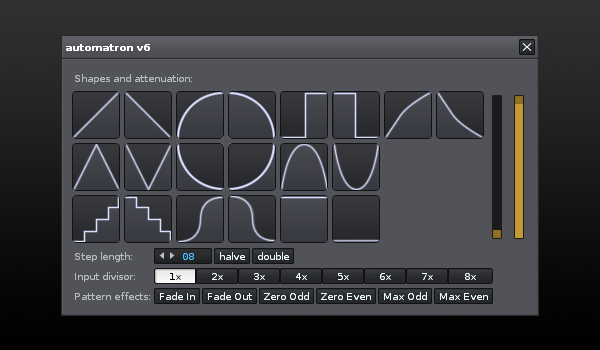
Description
Basic usage
- Focus the automation tab
- Find a nice parameter to automate (hydra input is a perennial favorite)
- Automation context menu > automatron... or Tools > automatron...
- Bang upon shape images or keyboard to create automation data
All Features (bold indicates new in version 6)
20 shapes:
- ramps, circle quadrants, square, trapezoid, triangle, vee, sine, stair, cosine, on, off
Attentuation:
- Control the baseline and scale of inserted automation
Step length:
- Control the length of inserted automation
Input divisor:
- Insert multiple copies (in time) of an automation into a single step
Pattern effects:
- Fade In: Attenuates existing automation so that earlier automations are lower
- Fade Out: Attenuates existing automation so that later automations are lower
- Zero Odd: Lowers every other automation point (starting with the first)
- Zero Even: Lowers every other automation point (starting with the Secon)
- Max Odd: Maxes every other automation point (starting with the first)
- Max Even: Maxes every other automation point (starting with the Secon)
Keyboard input:
- qwerty, asdfgh, zxcvbn, etc... Map to inserting shapes in an obvious way
- ctrl-`: Max step length
- ctrl-1, ctrl-2, etc... Set step length
- ctrl-z, ctrl-y: undo/redo from within the tool
- arrow keys: move through pattern a step at a time (ctrl: line at a time)
- f9, f10, f11, f12: Jump to quarter-pattern (as in regular renoise)
Discussion
Downloads
| Renoise Version | Release Date | |
|---|---|---|
| com.harold.Automatron V6.00 | 2.8 | Apr 28th, 2012 |
Installation: Drop the Tool File (.xrnx) on a Renoise window to install.
Liability exclusion: "You are about to download and install software from a third-party provider. This software was not developed by Renoise and is listed here in a summarised form purely as a convenience for our users. Renoise takes no responsibility for any malfunction, incompatibility, or damage caused by or otherwise arising from the use of the software. In the case of problems with the installation or use of the software, please contact the relevant developer."
Haftungsausschluss: "Sie sind dabei, eine Anwendung (Software) von einem Drittanbieter herunterzuladen oder zu installieren. Diese Software stammt nicht von Renoise und wird hier lediglich als Service für den Benutzer zusammenfassend übersichtlich dargestellt. Renoise haftet nicht für Fehlfunktionen, Beschädigungen, Inkompatibilitäten oder sonstige Schäden, die von dieser Software ausgehen oder sonst verursacht werden. Sollten während der Installation oder Benutzung der Software Probleme auftreten, wenden Sie sich bitte an den jeweiligen Hersteller."


