Copy Automation
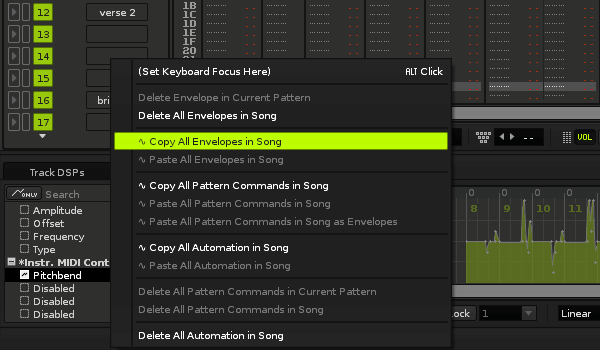
Description
This tool makes it easy to copy and paste automation data for the complete song between different device parameters.
To access this tool, open the automation editor and do a right click on one of the automated parameters in the list. Once copied find your target parameter and do a right click again for pasting the data.
Changelog:
Version 1.2
- compatibility for Renoise 2.8
- improved performance of pattern command pasting
Version 1.12
- minor code optimizations
- fixed notifiers after a new song was loaded
Version 1.11
- fixed menu lagging with pattern command automation in clipboard
- fixed typo in pattern command to envelope conversion, values were incorrect
- various minor bugfixes
Version 1.10
- support for pattern command automation
- convert pattern command automation to envelopes
Version 1.01
- copy and paste with different polarity possible
Version 1.0
- initial release
Discussion
Downloads
| Renoise Version | Release Date | |
|---|---|---|
| AS.Beatslaughter.CopyAutomation V1.12 | 2.7 | Sep 14th, 2011 |
| AS.Beatslaughter.CopyAutomation V1.20 | 2.8 | Jan 30th, 2012 |
Installation: Drop the Tool File (.xrnx) on a Renoise window to install.
Liability exclusion: "You are about to download and install software from a third-party provider. This software was not developed by Renoise and is listed here in a summarised form purely as a convenience for our users. Renoise takes no responsibility for any malfunction, incompatibility, or damage caused by or otherwise arising from the use of the software. In the case of problems with the installation or use of the software, please contact the relevant developer."
Haftungsausschluss: "Sie sind dabei, eine Anwendung (Software) von einem Drittanbieter herunterzuladen oder zu installieren. Diese Software stammt nicht von Renoise und wird hier lediglich als Service für den Benutzer zusammenfassend übersichtlich dargestellt. Renoise haftet nicht für Fehlfunktionen, Beschädigungen, Inkompatibilitäten oder sonstige Schäden, die von dieser Software ausgehen oder sonst verursacht werden. Sollten während der Installation oder Benutzung der Software Probleme auftreten, wenden Sie sich bitte an den jeweiligen Hersteller."


