Release Notes for Renoise 2.0.0
We decided Renoise 2.0 would be the best time to incorporate fundamental changes. Some aspects have changed so revolutionary that it completely revitalizes the way you make music in Renoise. Moreover, this massive engine overhaul is essential for behemoth features in later releases, such as Zooming, the Arranger, Audio Tracks and a Piano Roll.
Major Features
The development of these changes was split into 3 milestones. Precision, Timing and Plugin improvements.
PDC (Plug-in Delay Compensation)
+ Full, automatic, sample precise Plugin Delay Compensation (PDC) for Track FX (native and Plugin) and Instruments (aka everything). You simply don't have to care if a VST Plugin or instrument introduces unwanted latency. Renoise will compensate it for you under the hood.
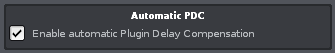
Track Delay
+ Custom track delays to easily offset MIDI/Audio tracks. For example, laying back a snare can now be done in realtime in the mixer. Same goes for "MIDI tracks" (tracks with MIDI notes).

Timing Improvement (LPB & Delay Column)
+ "Ticks" no longer limited by the engine's note resolution / "Speed" is dead:
LPB (Lines Per Beat) :
- "Speed" (this tracker compatibility thing which no one understood, but somehow made the pattern scroll faster) is finally gone. Better said, it got replaced by more powerful and easier to use LPB settings (Lines Per Beat - how many lines in the pattern make up a musical beat).
Delay Column :
- You can now offset notes and note commands with a gradient of 1/256 line precision (thats a PPQ of 4096 at LPB=16!) via a new "delay column" in the pattern editor. This might be the first time you record something in a tracker and it actually sounds exactly as groovy (or bad) as you played it!
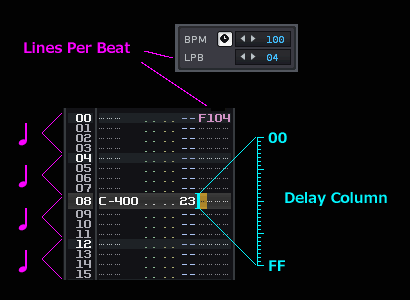
revised Sample FX commands :
- Pitch/Volume slides, glides now work independently of the sampler's "tick" rate. For example, 0110 will pitch notes a half-note up, 0101 a sixteenth half-note, etc. Volume/panning slides on volume/panning column now work as if their value was the first digit of the corresponding command column command (f.e.: 0720 = A2) See the tutorials pages for more info about these and other effects.
Also you can smooth/coarse the pitch and volume slidings by increasing/decreasing the Tick-Per-Line value thru the effect F2xx.

fractional BPM :
- Added the ability to enter fractional BPM (like 127.56) is the BPM box. Fractional values can only be entered by double clicking the BPM value.
![]()
ready for the future :
- NoteDelays and LPB are the most important and necessary steps for upcoming big features like Zoomable Patterns, Piano Roll, more accuracy (timing wise) with FX automations, and so on.
IMPORTANT: Not all of the changes are backwards compatible, thus only new songs can make use of all the new features. Old songs can be manually upgraded in the "Song settings" pane, but will probably need manual adjustments...
Audio Unit : (Mac OSX)
+ Mac OSX: Added support for Audio Unit (AU) Plugins (finally)
Note quantize options
+ Added note quantize options for realtime recording and Note nudge options in the Advanced Edit pane. There are also new shortcuts for realtime note quantization to quickly quantize after recording.
![]()
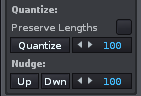
Full support for Multi Output VSTi (AU)
+ Multi output VSTis (AUs) are now fully supported. Samplers or Synths with multiple channels can now be routed to individual tracks.
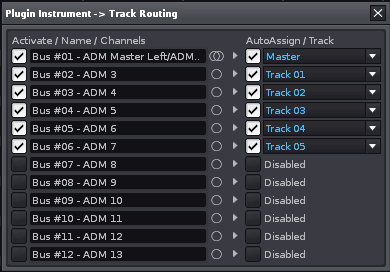
Sending notes to VST (AU) FX
+ Sending notes to VST (AU) FX is now supported. Simply create a FX alias in the VST Instruments pane to do so (link an instrument to an existing FX).
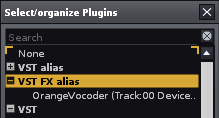
Improved MIDI recording precision
+ Vastly improved MIDI recording precision by compensating event latencies (and of course also thanks to the new note delays / LPB settings)
Channel and Polyphonic aftertouch
+ Added support (recording and playback) for channel and polyphonic aftertouch for MIDI and VSTi instruments.
Polyphonic aftertouch is sent when specifying a volume value (velocity) after a note on (but before a note off is present). Channel aftertocuh can be send via:
"--- 01 .. C3 0020"
(This will send a aftertocuh value of 20h to the instr. 01)
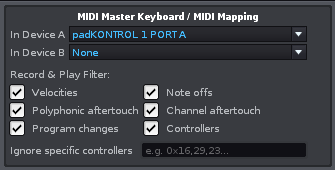
Improved audio latency when recording
+ The Line-In device now lets you specify the source of the recorded audio and will apply/fix latencies, as needed.
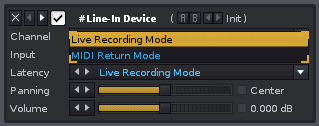
Improved audio performance : (OSX & Linux)
+ OSX & Linux: Improved audio performance (lower latencies are possible) when running Renoise on multi-CPU machines.
Note: On Linux, you have to configure your system to allow Renoise to create realtime threads. Usually this is done via PAM. Please see the Linux FAQ for more details on how to configure your system to make use of the improvements & fixes.
Minor Features
Besides the milestones there are plenty of relatively smaller features that are nonetheless very worthwhile.
Interface / OS integration :
- Drag & Drop of external files (dragging songs/samples/.. into the Renoise window to load them)
- Windows + OSX: Better support for Japanese and other input modes
- Renoise GUI widget cosmetics
- Tooltips do now show if a shortcut is "local"
- Hitting escape while drag & dropping cancels dragging
- Netbook Screen Resolution Support: The Renoise window can now be resized to min 990x550 pixels (upper or lower frame is automatically hiding if you use small Netbook screen which is smaller than 700 pixel in height)
Linux :
- the ALSA configuration now allows changing the Periods/Buffer
- Running Renoise when compiz is running will add a standard WM border around the window to get rid of the remaining problems with compiz
Mixer :
- New helpful short names for LFO, Automate, Send and Velocity Devices (showing what they control, etc...)
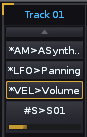
Automations :
- Added a "Show only used Automations" option to the automation list

Pattern Editor :
- easier and more accurate mouse click/selection/navigation:
- single clicks jump to the pointed position (optional)
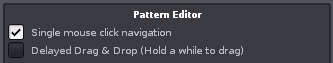
- middle click mutes / unmutes the track
- added key bindings for "delete previous line [in columns/track/pattern]" which behaves like a "backspace" in a text editor
- Rendering selections will no longer reduce the rendered volume. If you've set the master volume to 0 dB you can still lower the master volume manually to avoid clipping...
- Added separator bars for note columns
- More contrast between empty and non-empty data
- Removed the "Show Framework" option
- Double clicking in the Pattern while Pattern Follow is enabled and the player is playing will no longer jump to new lines
- New tracks are inserted to the right now (instead of to the left)
Pattern Sequencer :
- Added a "Add new unique Pattern" function Default shortcut is "Control + Alt + Insert" from the pattern editor

Disk Browser :
- There is a small sample library now: Click on the Library Button in the DiskOps "Samples" category to see them
- The Disk browser can be made bigger when needed by clicking on the "more" button.

Sample Editor :
- OS Sample-Clipboard support (Windows only): Exchange (Copy/paste) samples with your favorite sample editor
- Added mono mix modes to the "Adjust Sample" dialog
- Added "Copy into New Sample/Instrument" actions. This action will keep the currently selected instrument focused / will not jump to the newly created sample to make for example beat cutting easier.
- Added a "Mix-Paste" (modulate/add) action
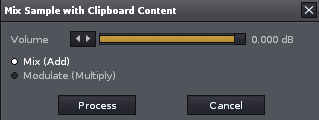
- Better (unique) names for newly created or rendered samples
- Added a "markers" Snapping option which currently only snaps to the loop
- Added an option to auto-select the currently played back "sample split"
VST/Plugin related :
- Better performance and compatibility with VST instruments (less audio latency related crackles on Songs which use lots of VSTis)
- Pimped Plugin Browsers:
-- The browsers for Plugin FX and Instruments can be made bigger by clicking on the "more" button.
-- The browsers will no longer occupy the whole screen height when only a few plugins are installed
-- Plugins can be hidden, moved, and renamed (right click on the entries)
-- Plugins are now by default (this can be changed, right click) organized by manufacturer
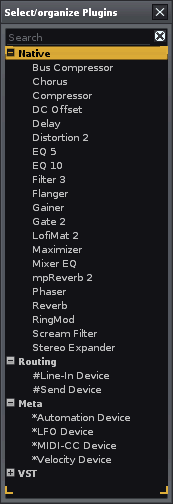
- Added an option to skip searching for new Plugins on startup (to speed up startup on computers with huge Plugin collections)
- Added an Info button ("?") for VST Instruments as well (works just like the old ones for FX)
- Plugin compatibility options (such as multiprocessor behavior) can be changed by clicking on the info ("?") buttons
- Added a preset rename button for Plugin instruments
- Window positions of external interfaces are now memorized/restored with the song (external editors will open on the last used position on screen)
- Added support for UAD2 DSP cards. Renoise will now run all UAD plugins with a fixed buffersize of 1024, which will result in less CPU overhead and better compatibility, also for the old UAD1.
Internal FX :
- The FX presets show now if they are modified (via a small * behind the name)
- "*LFO Device" improvements:
-- The "Reset" parameter can now be automated by other "*LFO Device"s or "*Velocity Device"s. This way you can automate/trigger the LFOs phase.
-- Added a one-shot option to the LFO device when running a custom envelope: This will avoid that the envelope cycles. LFO reset pattern commands will retrigger the envelope then.
-- The custom envelope view got a bit bigger
- "*Velocity Device" fine tuning: See "this suggestion" for details
- The Stereo Expander got now a "Mono Mix" switch
- Added a new Filter device: Filter 3, which replaces the old "Filter 2" device. The new filter has four models. All come with LowPass, HighShelf, BandPass, BandReject, LowShelf and HighPass) modes:
-- a standard, precise and fast 24dB Biquad filter
-- an experimental, fast and "fruity" 24dB Moog filter emulation
-- a 4 stage Butterworth filter, for precise and ultra sharp cutoffs
-- a 8 stage Butterworth filter, for ultra precise and ultra sharp cutoffs
-- Inertia settings are more "detailed" in the lower areas now. This means your songs might need to be adjusted when you've used Inertia settings apart from the Max/Instant value

- Added the old Filter2 Dist Comp modes into a new device "Scream Filter", with more options than you got in the old Filter2 device.
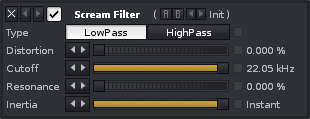
- Added new native FX "RingMod" (as replacement for Filter2's RingMod mode)

- Finetuned the LofiMat (its LofiMat2 now because the changes are not backwards compatible) "Quality" is visualized in Hz now, and will also react more precise than before. Also automating the Dry/Wet amounts should no longer click when automated
TrackDSPs :
- Added an option to append instead of replace DSP chains when loading them. This can be configured by loading chains with options (right click a chain -> "Load with Options") or in the Im/Export Preferences
Groove Settings :
- The global groove can now be switched on/off -> automated with the Pattern Command F400 -> Off, F401 -> On
- Groove settings at high LPBs (> 8) will sound equal to their base factor LPBs. So when expanding a song from LPB 4 to LPB 8 or 16, the song will sound the same as with LPB 4.
Misc :
- Added "Show Log file" and "Show Preferences folder" in the help menu so that you can easily find Log/Preferences files on your computer
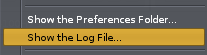
- Replaced the old "recent files" menu with "recently loaded" and "recently saved" file menu
- Autobackups now also save for "Untitled" (newly started) songs. The backups are saved in the Preferences folder.
- The clock is back ;) (in fullscreen mode)
And more :
+ Lots of small stuff/details which hopefully make composing even more fun...


