Spotlight
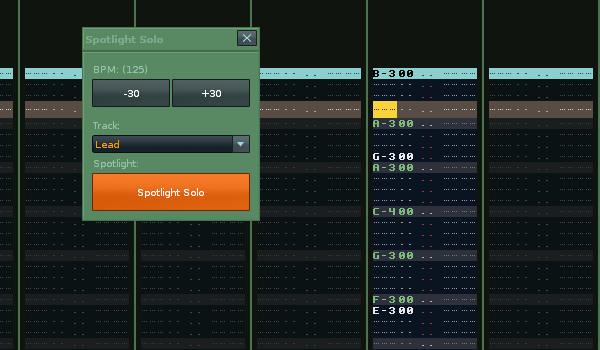
Description
A helper for when you are mixing and want to zoom in on the details of a particular track, as an alternative to full solo.
GUI has:
---------------------------------------------------------------------------------------------------------------------------------------------------------
1) [BPM Buttons]
to speed or slow the BPM by 30. The original song BPM is shown in the text above.
2) Track selection popup
choose track you wish to solo
3) [Spotlight Solo button]:
adds (~ minus 13dB) "Mixing Gainers" to all but the selected track to pull down the volume, so you can focus on the current track but keep it in context with the rest of your song.
This allows you to focus in on transients /EQ/ delay decisions with less masking from the other tracks.
---------------------------------------------------------------------------------------------------------------------------------------------------------
-The tool updates/ auto solos, as you navigate around tracks.
-All settings are automatically reset when tool is shut and when you save the song
Open Tool With:
Tools Menu Ledger`s Scripts:Spotlight Solo
Shortcut: Spotlight Solo
Specialised Shortcut: Spotlight Solo Start Active + Toggle Solo
opens the gui with `Spotlight Solo` function enabled, the same shortcut then toggles `Spotlight Solo` button on and off
-----------------------------------
changelog:
---------
--0.52
--added shortcut "Spotlight Solo Start Active + Toggle Solo"
--0.51
--fixed max BPM bug (at its limit +30 button would try and set bpm above 999 and fire error)
--tool updates faster when changing track via popup now
--when song is saved, tool becomes reset so its mods are not saved with song
Discussion
Downloads
| Renoise Version | Release Date | |
|---|---|---|
| ledger.scripts.SpotlightSolo V0.52 | 3.1 | Jan 15th, 2018 |
Installation: Drop the Tool File (.xrnx) on a Renoise window to install.
Liability exclusion: "You are about to download and install software from a third-party provider. This software was not developed by Renoise and is listed here in a summarised form purely as a convenience for our users. Renoise takes no responsibility for any malfunction, incompatibility, or damage caused by or otherwise arising from the use of the software. In the case of problems with the installation or use of the software, please contact the relevant developer."
Haftungsausschluss: "Sie sind dabei, eine Anwendung (Software) von einem Drittanbieter herunterzuladen oder zu installieren. Diese Software stammt nicht von Renoise und wird hier lediglich als Service für den Benutzer zusammenfassend übersichtlich dargestellt. Renoise haftet nicht für Fehlfunktionen, Beschädigungen, Inkompatibilitäten oder sonstige Schäden, die von dieser Software ausgehen oder sonst verursacht werden. Sollten während der Installation oder Benutzung der Software Probleme auftreten, wenden Sie sich bitte an den jeweiligen Hersteller."


