We can't find the internet
Attempting to reconnect
Something went wrong!
Hang in there while we get back on track
Tempo Tap
by bantai
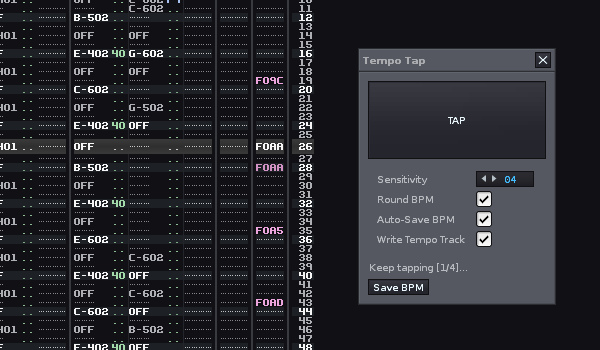
Sets or finds a new BPM value by tapping the beat on a really big button.
Includes an option to create a tempo track in which TempoTap writes tempo commands as you tap along the music.
Adds a new context menu entry ‘Tempo Tap’ to the ‘Tools’ menu.
Apart from clicking the button, you can press almost any key on your keyboard. Pressing the Enter key will save the Tempo.
Changes in version 2
- The TAP button can now be MIDI Mapped.
- Keyboard key repeats are ignored. You can now hold down a key without letting the tempo go haywire.
Changes in version 3
- Fixed bug: resize_table called in notifier before definition
Changes in version 4
- Fixed bug: an error was displayed when MIDI was mapped to TAP and the dialog was not shown
Changes in version 5
- you can now reset the tap counter by mouse click, midi or key press
- a timer resets the tap counter after 2 seconds and outputs a message
- slightly modified layout
Changes in version 6
- Updated for Renoise 2.8
- Added keybinding: Global > Tools > Show TempoTap
Changes in version 7
- new and reorganized MIDI mappings (sorry for breaking any existing mappings)
- keyboard shortcut and MIDI mapping to show/hide dialog
- extra feedback messages
