Show Automated Sliders In The Mixer
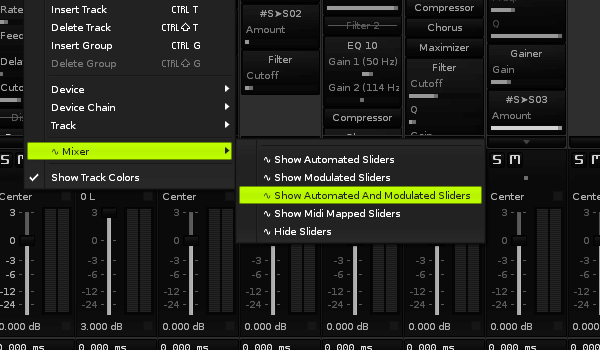
Description
This small tool adds a few menu entries to the mixer and allows you to show all automated, modulated and midi mapped sliders and also to hide them all. This can be applied to the complete mixer or just single tracks.
With modulated sliders the ones automated by the Meta Devices from Renoise are meant, which also takes crosstrack routing into account.
Switch to the mixer view in Renoise, open the context menu and look for "Mixer ->" and "Track ->" to find the new menu entries.
Keybinds can be found in the Renoise preferences under "Mixer -> Mixer ->" and "Mixer -> Track ->".
Changelog:
Version 1.4:
- small fix for modulated parameters
Version 1.3:
- compatibility for Renoise 2.7 and 2.8
- included manual
- other stuff i don't remember anymore
Version 1.21:
- compatibility for Renoise 2.6 Beta 7 and newer versions
Version 1.20:
- added new menu entry to show only modulated sliders
- hopefully foolproof check now for a modulated parameter
Version 1.11:
- fixed a bug in the parameter search, which could fail with missing plugins
Version 1.10:
- it's now possible to apply everything either to the complete mixer chain or or only to the currently selected track.
- menus are enabled / disabled as needed and also renamed to better sounding names
- a few small code changes here and there
Version 1.0
- initial release
Discussion
Downloads
| Renoise Version | Release Date | |
|---|---|---|
| AS.Beatslaughter.MixerShowAutomatedSliders V1.21 | 2.6 | Oct 4th, 2010 |
| AS.Beatslaughter.MixerShowAutomatedSliders V1.30 | 2.7 | Jan 30th, 2012 |
| AS.Beatslaughter.MixerShowAutomatedSliders V1.30 | 2.8 | Jan 30th, 2012 |
| AS.Beatslaughter.MixerShowAutomatedSliders V1.40 | 3.1 | Apr 4th, 2016 |
Installation: Drop the Tool File (.xrnx) on a Renoise window to install.
Liability exclusion: "You are about to download and install software from a third-party provider. This software was not developed by Renoise and is listed here in a summarised form purely as a convenience for our users. Renoise takes no responsibility for any malfunction, incompatibility, or damage caused by or otherwise arising from the use of the software. In the case of problems with the installation or use of the software, please contact the relevant developer."
Haftungsausschluss: "Sie sind dabei, eine Anwendung (Software) von einem Drittanbieter herunterzuladen oder zu installieren. Diese Software stammt nicht von Renoise und wird hier lediglich als Service für den Benutzer zusammenfassend übersichtlich dargestellt. Renoise haftet nicht für Fehlfunktionen, Beschädigungen, Inkompatibilitäten oder sonstige Schäden, die von dieser Software ausgehen oder sonst verursacht werden. Sollten während der Installation oder Benutzung der Software Probleme auftreten, wenden Sie sich bitte an den jeweiligen Hersteller."


