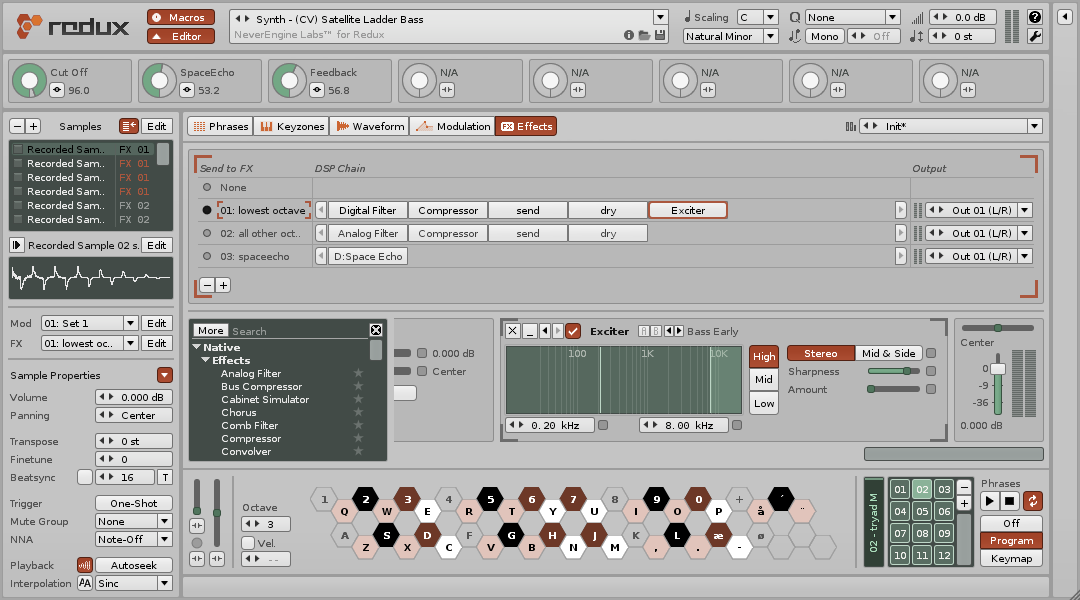Redux Screenshots
Compact mode
When launched, Redux will be in Compact mode, which has been designed to take up minimal screen space while still providing access to essential features:
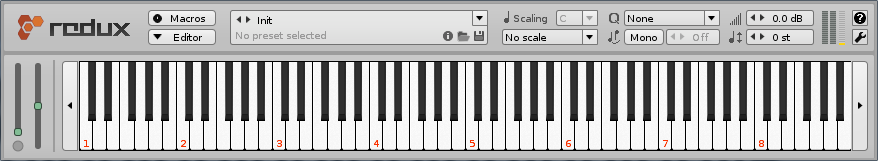
Compact mode (default theme)
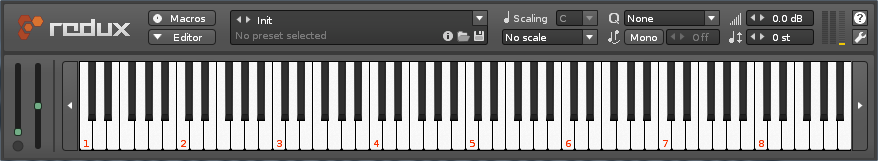
Compact mode (dark theme)
Phrase Editor
The phrase editor is the unique tracker sequencer component of Redux, and comes with many useful presets.
You control the phrase sequencer using program change events or notes (multiple triggering options).
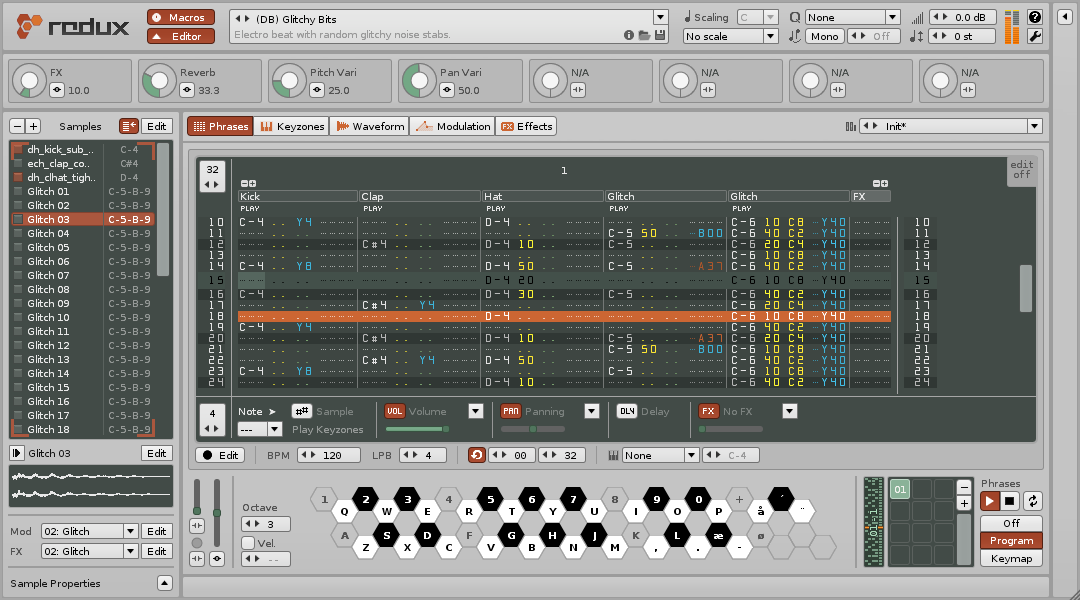
Keyzones
The keyzone is at the very core of the sampler in Redux, and decides which combination of key and velocity will trigger what sample.
Using the built-in browser, you can drag multiple samples into the keyzone. Supports common audio formats and .sfz files
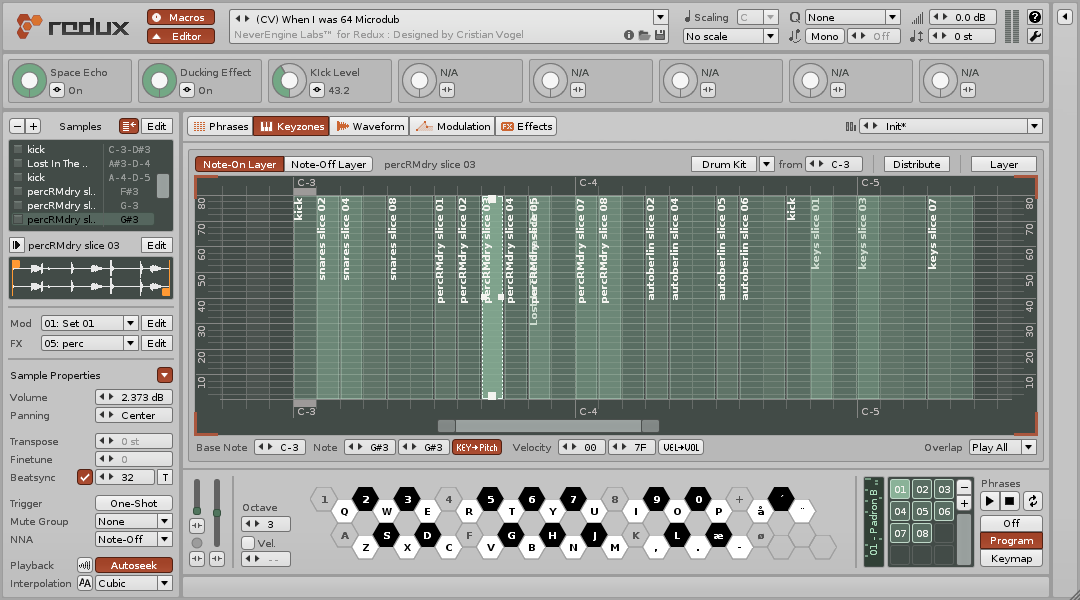
Waveform Editor
Use the waveform editor to adjust volume levels, cut leading or trailing silence, apply effects, chop samples into slices and more.
The waveform editor also provides access to the recording feature ("Record", in upper left corner).

Modulation
On the modulation page you can create modulation sets for volume, panning, pitch, filter cutoff/resonance and drive.
You can create as many sets as you need, and freely assign samples to whichever set you want.
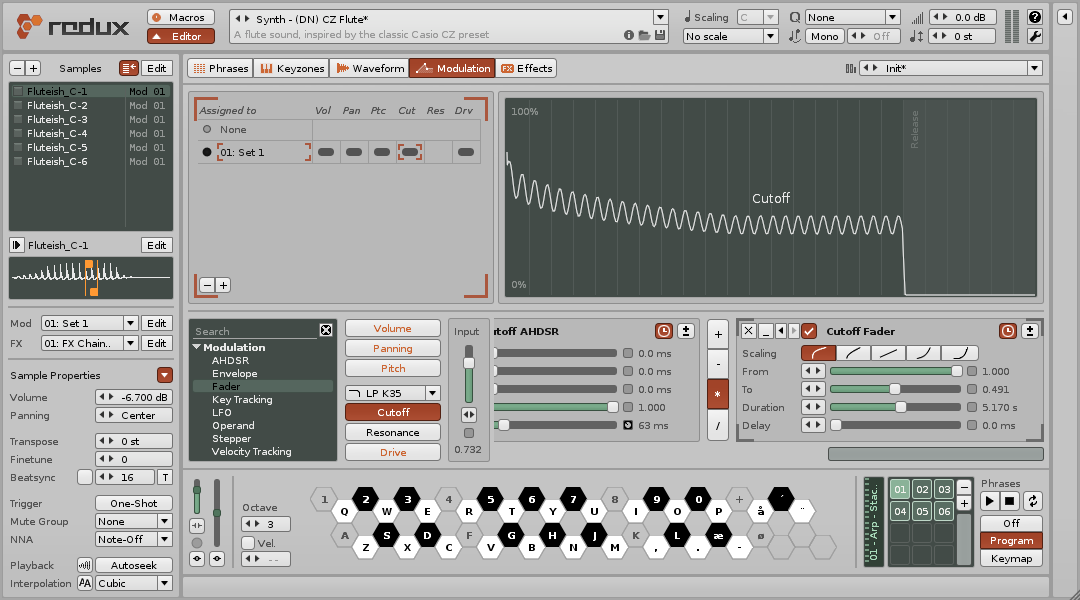
Effects
The DSP effects section. Similar to how modulation sets work, you can freely assign samples to effect chains.
On top of this, Redux is quasi-modular and allows audio and control-signals to be passed between chains